Offboard Cloud Accounts
You can remove a cloud account from Aviatrix PaaS management, if needed. You can onboard that same account later, or onboard a different account.
Prerequisites
Before offboarding a cloud account, any VPCs or VNets onboarded to Aviatrix PaaS console must first be offboarded. For more information, see Offboard VPCs or VNets.
Offboard an Azure Cloud Account
-
In Aviatrix PaaS console, go to Cloud Resources > Cloud Accounts.
-
Locate the cloud account to be removed and click Delete
 for that account.
for that account. -
Click Delete in the verification popup.
The cloud account is removed from the Cloud Accounts list.
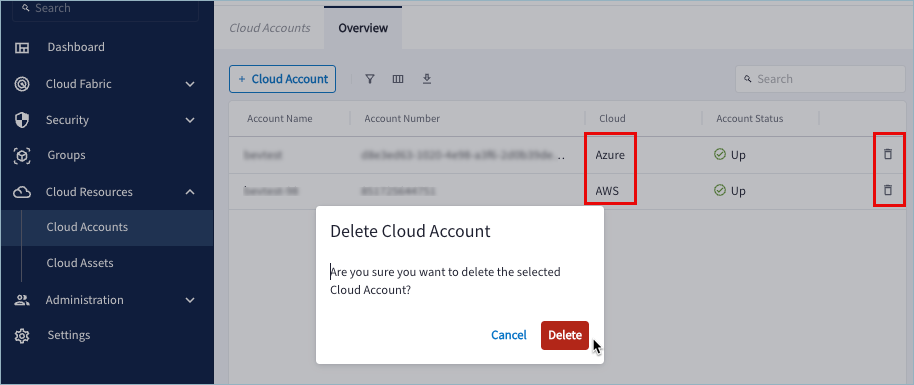
Offboard an AWS Cloud Account
If you want to permanently offboard an AWS account from Aviatrix PaaS console, you can remove from AWS the resources created by the CloudFormation onboarding template.
| Removing these resources is optional, unless you intend to onboard the same AWS account to Aviatrix PaaS console again. In that case, you must remove the CloudFormation template, two IAM roles, and a policy before onboarding the same account again. |
Deletion of a CloudFormation stack, the roles, and the policy cannot be undone. Be sure you want to delete the stack permanently.
-
In Aviatrix PaaS console, go to Cloud Resources > Cloud Accounts.
-
Locate the cloud account to be removed and click Delete
 for that account.
for that account. -
Click Delete in the verification popup.
The cloud account is removed from the Cloud Accounts list.
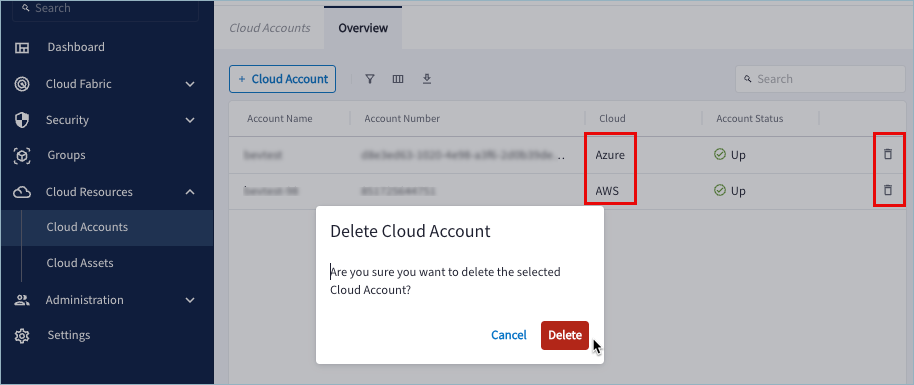
-
If you want to delete the CloudFormation stack, do the following in the AWS console:
-
Go to CloudFormation > Stacks and select the stack to delete.
The default name is aviatrix-onboard-aws, but the name could have been modified.
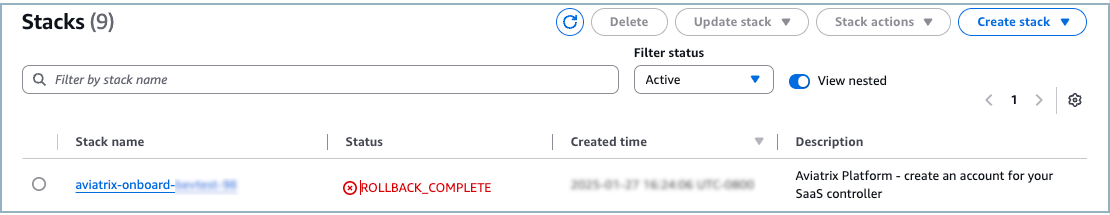
-
Click Delete.
-
Read the AWS warning and click Delete.
The stack status changes to DELETE_COMPLETE after several seconds. If you refresh the Stacks pane, the stack name disappears.
-
-
To remove the roles, go to AWS IAM > Access Management > Roles and select and delete the following:
-
aviatrix-platform-app
-
aviatrix-role-ec2-<long-id>
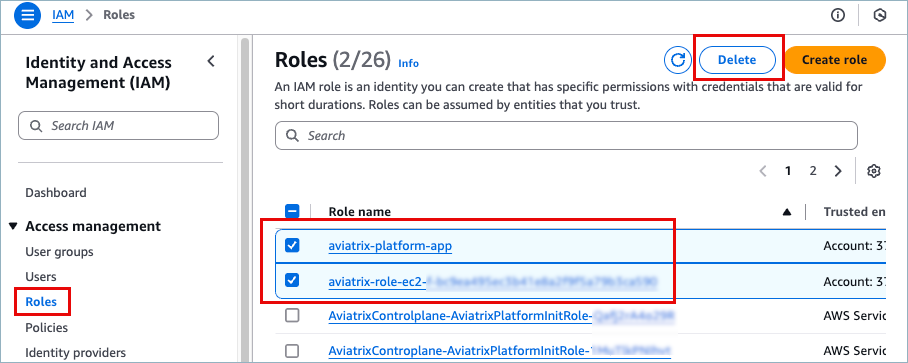
-
-
To remove the policy, go to Access Management > Policies and then search for and delete the following:
-
aviatrix-platform-app-policy
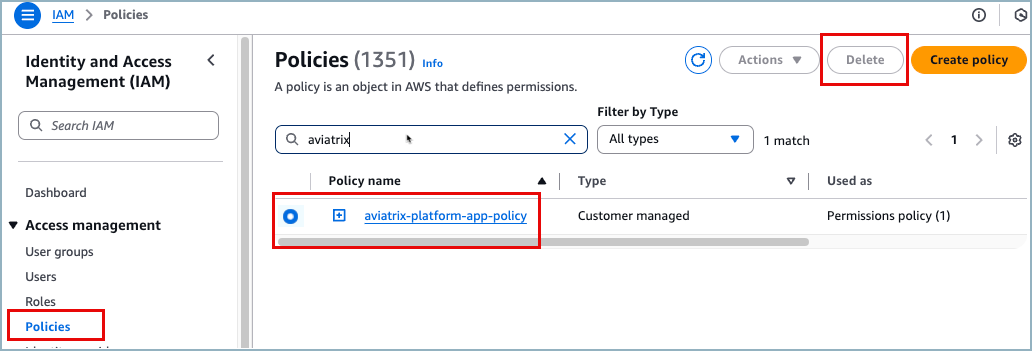
-
You can now onboard the same account in the Aviatrix PaaS console, if you choose to do so.