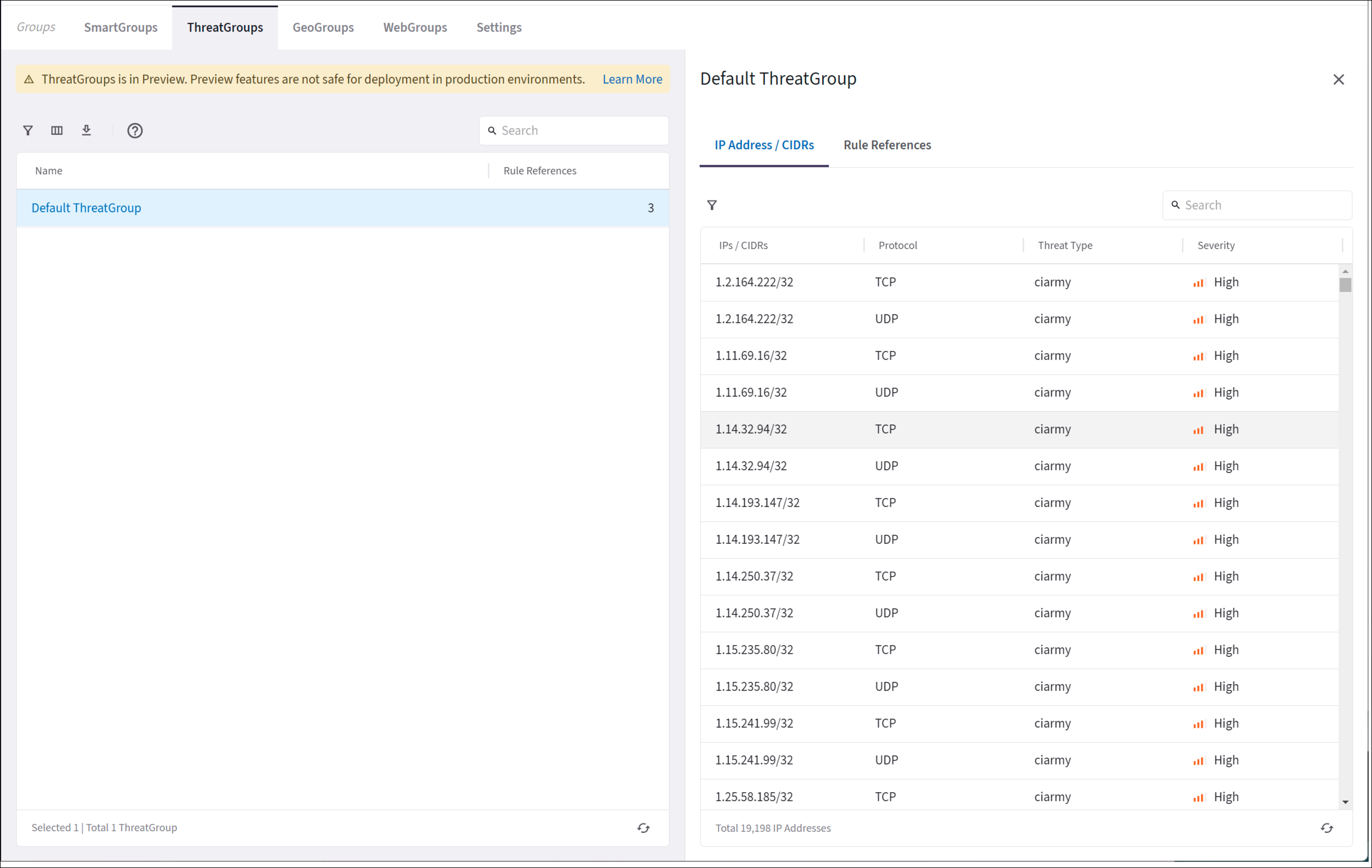Managing ThreatGroups
| If the Distributed Cloud Firewall (DCF) feature is disabled, ThreatGroups are not available. |
The Default ThreatGroup can be used in DCF rules to ensure that traffic meeting the ThreatGroup criteria is blocked. When traffic triggers that rule, its DCF rule references are shown on the Groups > ThreatGroups tab.
The Default ThreatGroup is regularly updated with data from the Proofpoint Global Threat Database.
| You cannot have a ThreatGroup as both a source and a destination in a DCF rule. |