AWS Transit Gateway Route Limit Test Validation
Introduction
While an AWS Transit Gateway (TGW) carries thousands of routes in the TGW route table, a TGW VPN has the same 100 route limit as the VGW VPN.
Test Validation
In the following setup, we launch a Cisco CSR 1000v as the Customer Gateway and use it to attach a VPN connection to the TGW. The TGW and the CSR also run BGP between themselves. The detailed steps are here.
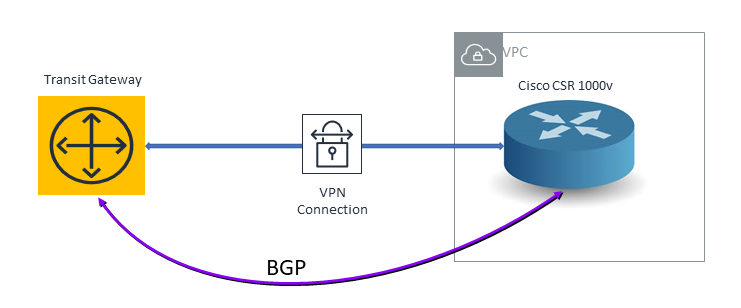
After the VPN tunnel is created between TGW and CSR, run the following command at CSR to verify the BGP peer connection, where 169.254.11.233 is the TGW’s BGP ID:
ip-10-10-0-106#show ip bgp neighbors 169.254.11.233 | include BGP state BGP state = Established
Turn on BGP debug on CSR and then configure CSR to advertise 101 routes to TGW through BGP. CSR shows the following BGP debug messages:
*Dec 18 00:29:28.213: %BGP-3-NOTIFICATION: received from neighbor 169.254.11.233 6/1 (Maximum Number of Prefixes Reached) 7 bytes 00010100 000064 *Dec 18 00:29:28.213: BGP: ses global 169.254.11.233 (0x7F36A1AF6C60:1) Receive NOTIFICATION 6/1 (Maximum Number of Prefixes Reached) 7 bytes 00010100 000064 *Dec 18 00:29:28.213: %BGP-5-NBR_RESET: Neighbor 169.254.11.233 reset (BGP Notification received) *Dec 18 00:29:28.213: BGP: ses global 169.254.11.233 (0x7F36A1AF6C60:1) Reset (BGP Notification received). *Dec 18 00:29:28.213: BGP: 169.254.11.233 went from Established to Closing
The above messages show that when the TGW exceeds its route limit (100), it sends a BGP reset message to CSR.
The BGP connection becomes idle after these messages.
ip-10-10-0-106#show ip bgp neighbors 169.254.11.233 | include BGP state BGP state = Idle
This test indicates that TGW has the same BGP total prefix limitation (100) as a VGW.