About BGP Communities
This document outlines BGP communities in Aviatrix and describes how to configure BGP communities for implementing routing policies that direct traffic between on-premises or remote offices and the Aviatrix fabric.
Supported Gateways
BGP communities are available on all Aviatrix gateways that support BGP connectivity.
What is a BGP Community?
A BGP community refers to a tag assigned to BGP routes that exhibit common characteristics. These tags are exchanged among BGP peers during route advertisement. BGP communities serve as an effective tool for network administrators, empowering them to implement routing policies efficiently without altering the actual route attributes.
BGP communities provide these benefits:
-
Scalable solution for managing routing policies across large networks
-
Provides granular route control while maintaining configuration simplicity
-
Enables consistent policy application throughout multi-homed BGP environments
Primary Use Cases
The primary applications of BGP communities include influencing routing decisions such as route filtering and traffic engineering.
Route Filtering
Route filtering enables control over route advertisement and acceptance between BGP peers:
-
Network administrators may choose which routes to advertise based on specific BGP community tags.
-
BGP peers can filter inbound routes by evaluating the associated BGP community tags.
-
Route filtering minimizes route table updates by explicitly defining which routes should be propagated.
Traffic Engineering
Traffic engineering leverages BGP community tags to guide traffic flow throughout the network:
-
Network administrators can identify specific routes and apply specific policies using BGP community tags.
-
BGP community tags support implementation of policies such as AS-Path Prepend.
-
Traffic engineering creates predictable traffic flows by consistently applying definfed policies to tagged routes.
Use Case Example
Consider a multi-region cloud deployment illustrated in the following network diagram. In this scenario, the SDWAN devices receive BGP community tags and use these tags to influence routing decisions. For example, if the connection between SDWAN POP1 and Edge Site1 fails, traffic is redirected from SDWAN POP1 to Edge Site2, leveraging the BGP community received from Edge Site2 along with the preference configured on the SDWAN POP1 customer router. Similarly, should the link between SDWAN POP2 and Edge Site2 fail, traffic will reroute from SDWAN POP2 to Edge Site3 based on the BGP community received from Edge Site3 and the preference set on the SDWAN POP2 customer router.
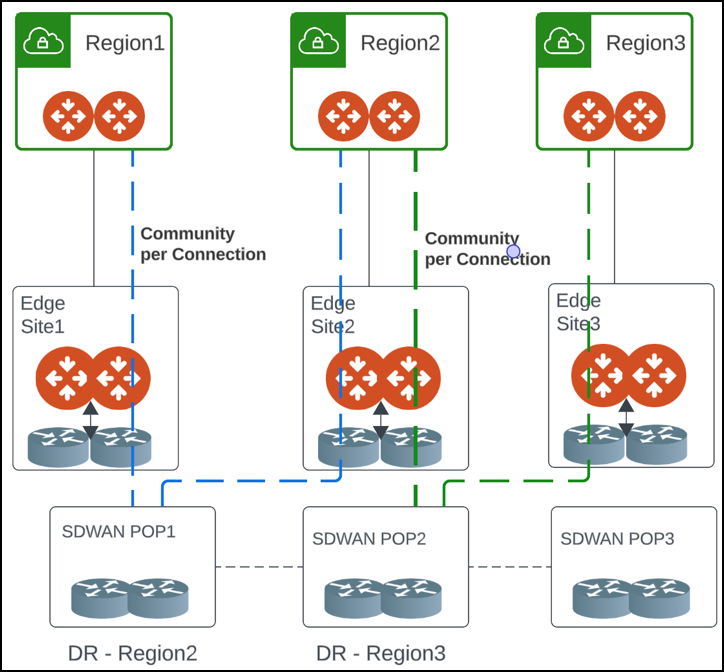
Types of BGP Communities
Aviatrix provides support for Standard BGP Communities (RFC 1997), including both well-known and user-defined community implementations. Support for Extended BGP Communities (RFC 4360) and Large BGP Communities (RFC 8092) is not available.
No-Advertise BGP Community
No-Advertise BGP community is one of the well-known BGP communities. When applied to a route from an external BGP peer, prevents the Aviatrix gateway from advertising the route to any other BGP peer, whether internal or external.
Common use cases include:
Limited Route Distribution
-
Restricting route propagation to specific segments of the network
-
Preventing specific routes from being advertised beyond a desginated point
Network Segmentation
-
Establishing routing boundaries within an autonomous system
-
Isolating portions of the network for security or design purposes
Preventing Transit Traffic
-
Limiting access to destinations to direct connections only
-
Avoiding unwanted transit traffic through network segments
No-Export BGP Community
No-Export BGP community is one of the well-known BGP communities. When applied to a route from an external BGP peer, prevents the Aviatrix gateway from advertising the route to any external BGP peers; it will only advertise the route to other Aviatrix gateway peers.
Common use cases include:
AS Boundary Control
-
Preventing the advertisement of internal routes to external networks
-
Implementing local routes that are not intended for global propagation
Backup Path Management
-
Creating backup routes that are not re-advertised to the Internet
-
Controlling route propagation in multi-homed environments
Route Filtering at Scale
-
Simplifying route filtering policies across multiple border routers
-
Ensuring consistent external routing policies
Security Considerations
-
Limiting the visibility of specific network segments
-
Preventing inadvertent route leaks to external networks
Numeric BGP Community
Numeric BGP community is a user defined community implementation. Numeric BGP community tags are numeric values specified as two 16-bit numbers (0-65535):(0-65535). Numeric BGP tags created by network administrators to categorize and influence BGP routes according to specific organizational needs.
Common use cases include:
Geographic Route Tagging
-
Enabling location-based routing policies
Customer Classification
-
Identifying routes by customer type or service level
Route Preference Control
-
Marking routes for specific local-preference settings
-
Implementing complex traffic engineering without AS-Path manipulation
Advanced Route Filtering
-
Creating granular route acceptance policies
-
Establishing selective route redistribution boundaries
Auto-Derived BGP Communities
Auto-derived BGP communities are automatically generated according to cloud type and cloud region and are attached to routes on the VPC or VNet. These communities provide additional information about the origin of a route, which can be used for routing policies.
For example, auto-derived communities can indicate the geographic regions from which workloads originate (such as North America or Europe), allowing identification of route source locations for policy application.
Benefits of Auto-Derived Communities:
-
Policy Implementation Efficiency: Policies can be defined using these tags, contributing to scalable and efficient implementation.
-
Traffic Engineering Capabilities: Derived communities enable control over traffic flow based on attributes such as geographic location or network type.
-
Route Visibility: These communities facilitate visibility into route characteristics, which assists with network management and troubleshooting.
BGP Communities Configuration
Aviatrix has three levels of BGP communities configuration: global, gateway, and connection.
Global BGP Communities Setting
Global BGP Communities is a universal setting. This setting is Off, by default.
When Global BGP Communities is enabled, Aviatrix gateways accept and send communities from and to external BGP peers and its attachments, unless the override BGP communities is set at the gateway-level.
Auto-Derivation BGP Communties Setting
When Auto-Derivation is enabled, Aviatrix generates BGP community tags using the specified Community Prefix.
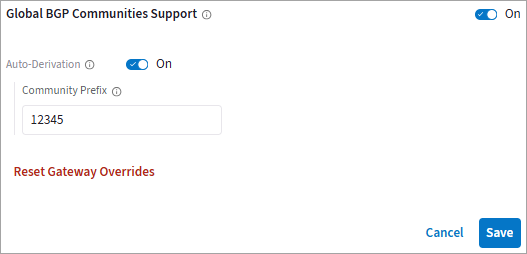
The Community Prefix is a 16-bit number representing the first part of the BGP Community tag format (0-65535):(0-65535); the second 16-bit segment is auto-generated based on cloud type and region.
For instance, if the Community Prefix is 12345, the system may generate communities such as 12345:1027, 12345:1028, 12345:4100, and 12345:1047.
Auto-Derivation requires Global BGP Communities Support to be enabled.
Gateway-Level BGP Communities Setting
By default, a gateway will handle BGP communities according to the global BGP communities setting. Sometimes, you might want individual gateways to behave differently from the global setting, such as when testing before turning the feature on. In that case, you can override the global setting on individual gateways.
Using a gateway’s BGP communities settings, you can choose whether the gateway follows the global BGP setting or ignores it.
In this example, when both the gateway’s override settings are unchecked, the gateway will follow the global BGP setting.
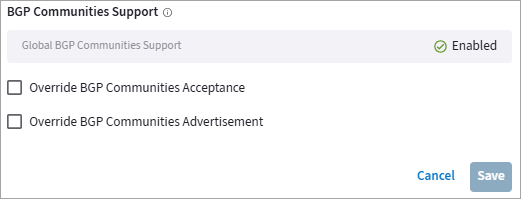
In this example, when the gateway’s Override BGP Communities Advertisement is checked, the gateway will ignore the global BGP communities setting and not advertise BGP communities to its BGP peers.
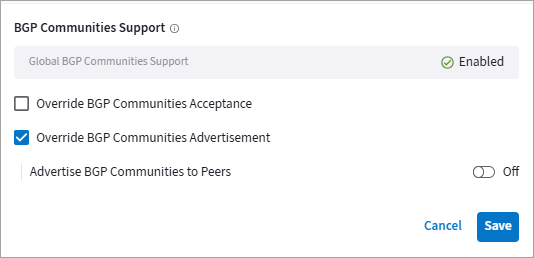
In this example, when the gateway’s Override BGP Communities Advertisement is checked and turned On, the gateway will ignore the global BGP communities setting and advertise BGP communities to its BGP peers.
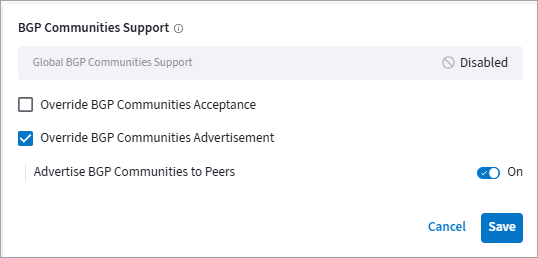
Connection-Level BGP Communities Setting
Connection-level BGP communities allows you to set BGP communities for a specific external BGP peer.
With connection-level BGP communities, you can choose to:
-
Block BGP communities. The gateway will not advertise BGP communities to the external BGP peer.
-
Advertise BGP communities additively. The gateway will advertise all BGP communities that were received from peers. If any additional communities are specified, they will be added to all advertisements over this connection.
-
Advertise BGP communities as a replacement. The gateway will advertise only the additional BGP communities specified for the BGP connection and ignore the BGP communities tagged on a route to the external BGP peer.
You can enable connection-level BGP communities when you create a BGP over IPsec, BGP over GRE, or BGP over LAN external connection in Aviatrix.
Connection-level BGP communities are only advertised when the gateway advertise to BGP communities to peers setting is enabled either from the global BGP communities setting or overridden at the gateway-level.
In this example, when Global BGP Communities setting is enabled with gateway override options unchecked, then connection-level BGP communities are advertised.
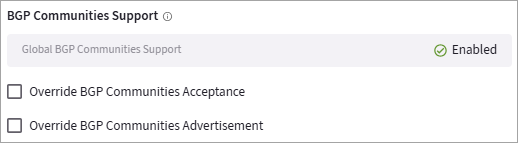
In this example, when Global BGP communities is disabled and gateway Advertise BGP Communities to Peers override is checked and On, then connection-level BGP communities are advertised.
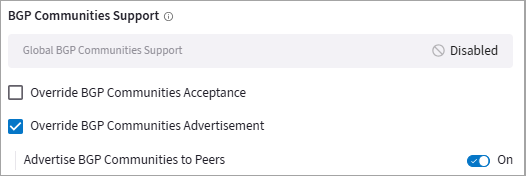
Enable BGP Communities Globally
To enable global BGP communities:
-
In Aviatrix CoPilot, go to Cloud Fabric > Gateways > Settings tab.
-
Click Global BGP Communities Support toggle to On.
-
Click Save to save your changes.
You can override this setting for a specific gateway and choose not to accept or advertise communities to BGP peers.
Enable Auto-Derivation of BGP Communities
To enable auto-derivation of BGP communities:
-
In Aviatrix CoPilot, go to Cloud Fabric > Gateways > Settings tab.
-
In Global BGP Communities Support card, set the Global BGP Communities Support toggle to On.
-
Set the Auto-Derivation toggle to On.
-
In Community Prefix, enter the first 16-bit prefix (required to auto-generate tag) of the BGP Community tag format (0-65535):(0-65535).
-
Click Save to apply the changes.
Enable BGP Communities on a Specific Gateway
If you prefer to override the global setting for an individual gateway, follow these steps:
-
In Aviatrix, go to the gateway’s Settings page.
-
For Transit or Spoke gateway, go to Cloud Fabric > Gateways, then select the gateway’s tab.
-
For Edge Gateway, go to Cloud Fabric > Hybrid Cloud > Edge Gateways tab.
-
-
In the table, locate and select the gateway.
-
In the gateway’s page, click the Settings tab.
-
Expand the Border Gateway Protocol (BGP) section.
-
On the BGP Communities Support card:
-
To choose whether the gateway accepts BGP communities from its BGP peers.
-
Check Override BGP Communities Acceptance
-
Click Accept BGP Communities from Peers toggle to On or Off.
-
-
To choose whether the gateway advertises BGP communities to its BGP peers.
-
Check Override BGP Communities Advertisement
-
Click Advertise BGP Communities from Peers toggle to On or Off.
-
-
-
Click Save to save your changes.
Enable BGP Communities for a Connection
| Connection-level BGP communities are advertised only when the gateway advertise to BGP communities to peers setting is enabled either from the global BGP communities setting or at the gateway-level (see Connection-Level BGP Communities Setting). |
To configure BGP Communities for a new BGP connection, see Setting Up External Device Connection.
To configure BGP communities for an existing BGP connection:
-
In Aviatrix CoPilot, go to Networking > Connectivity > External Connections (S2C) tab.
-
From the list of BGP connections, select the connection for which you want to configure BGP communities.
For quick access, you can use the Filter or Search option from the toolbar to find by name or matching condition.
-
In the connection’s Settings tab, expand the Border Gateway Protocol section.
-
Locate Advertise BGP Communities to Peer card.
-
From the Advertised BGP Communities dropdown, select one of the following:
-
Same as Gateway: This is the default setting for the connection. The gateway advertises the BGP communities that were received or tagged on the route.
-
Block Advertisement: The gateway will not to advertise BGP Communities received from any BGP peer or attachment.
-
Add Additional Communities: The gateway will advertise the additional BGP communities specified to the external BGP peer in addition to the BGP communities that were received or tagged on the route. You can choose to enter a numeric BGP community tag or select from the dropdown menu.
Aviatrix supports:
-
Numeric You can specify numeric BGP community tags specified as two 16-bit numbers (0-65535):(0-65535).
-
No-Advertise When a No-Advertise BGP community is attached to a route from an external BGP peer, the Aviatrix gateway will not advertise the route to any gateway attachments or external BGP peers.
Aviatrix gateways only support eBGP to external BGP peers. -
No-Export When a No-Export BGP community is attached to a route from an external BGP peer, the Aviatrix gateway will not advertise the route to any external BGP peers and advertise only to gateway attachments.
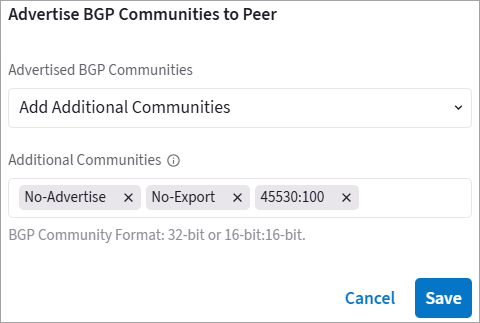
-
-
Specific Communities: The gateway will advertise to the external BGP peer only these BGP communities specified and ignore the BGP communities that are already tagged on the route.
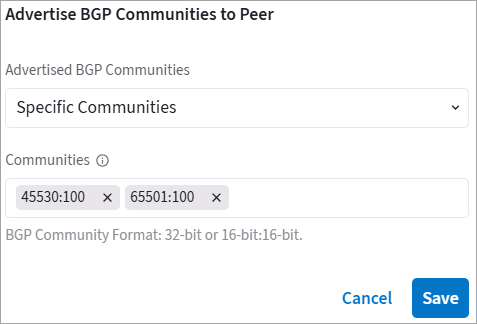
-
-
Click Save.
Reset BGP Community Overrides
You can reset all gateways to inherit the global BGP community setting. This will remove (uncheck) all gateway-level BGP communities overrides, ensuring all gateways follow the global setting. Resetting the override will cause all gateways to stop or start handling communities, according to the global setting. This is especially useful if you need to make sure that communities are disabled across your entire fabric.
| Resetting gateway-level BGP communities overrides does not reset the connection-level BGP communities. However, if gateway advertise BGP communities is not enabled either from global BGP communities setting or at the gateway-level, then connection-level BGP communties are not advertised. |
-
In Aviatrix CoPilot, go to Cloud Fabric > Gateways > Settings tab.
-
Locate Global BGP Communities Support card.
-
Click Reset Gateway Overrides.
This will remove (uncheck) all gateway-level BGP communities overrides, ensuring all gateways follow the global setting.
-
Click Reset to confirm.
Viewing BGP Communities Status for a BGP Connection
When you configure BGP communities for Aviatrix gateway, you can view the BGP communities' status and the list of BGP communities received (communities tagged on the route) and additional BGP communities configured for the BGP connection.
To view BGP Communities status:
-
In Aviatrix CoPilot, go to Networking > Connectivity > External Connections (S2C) tab.
-
From the list of BGP connections, select the connection for which you want to view BGP communities status.
For quick access, you can use the Filter or Search option from the toolbar to find by name or matching condition.
-
Click the Details tab.
-
In the BGP table:
-
Locate Advertise BGP Communities to Peer to view the status. Status is:
-
Enabled when Advertise BGP Communities to Peer is turned On.
-
Disabled when Advertise BGP Communities to Peer is turned Off or blocked.
-
-
Locate Received Communities to view the list of BGP communities received (tagged on the route).
-
Locate Advertise Communities to view the list of additional BGP communities configured for the BGP connection.
-