Edge Gateway Multi-Peer BGP over LAN Connection
This document provides information about multi-peer BGP over LAN connections from an Aviatrix Edge gateway to on-premises LAN BGP routers.
Overview
The Aviatrix Platform supports multi-peer BGP over LAN connections on Aviatrix Edge Transit and Edge Spoke Gateways designed to provide resilient and scalable architecture.
Multi-Peer BGP over LAN peering allows Edge gateways to establish full mesh BGP sessions with two highly available (HA) BGP neighbors and provide failover redundancy. For instance, if an Edge gateway loses connection with one LAN router, a full mesh peering allows the Edge gateway to route network traffic to the other LAN router. Without the full mesh capability, traffic would need to be routed through multiple hops (to another Edge gateway and LAN router) causing delay in latency.
To create full mesh BGP peering to HA LAN routers, you must enable BGP ActiveMesh for the Edge gateway connection to the LAN routers. You can set up the BGP connections from the Edge gateway’s LAN interface. The Edge gateway’s LAN interface and the LAN routers IP addresses must be in the same subnet.
Deployment Models
You can set up multi-peer BGP over LAN connections from the Edge gateway LAN interfaces towards on-premises router.
Primary Edge Gateway to HA Remote Devices

When only the primary Edge gateway is deployed with HA LAN routers:
-
With ActiveMesh, two BGP connections are created (Edge gateway to Primary and Secondary routers).
-
Without ActiveMesh, only one BGP connection is created (Edge gateway to Primary router).
HA Edge Gateways to HA Remote Devices
Edge gateways can also be deployed in high availability (HA) Active-Active or Active-Standby mode.
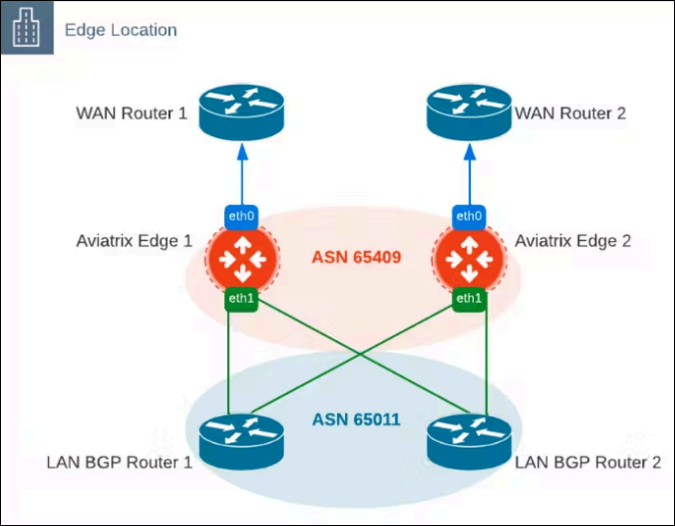
In this architecture:
-
With ActiveMesh, four BGP connections are created (Edge 1 to router 1 and 2, Edge 2 to router 1 and 2).
-
Without ActiveMesh, only two BGP connections are created (Edge 1 to router 1, Edge 2 to router 2).
The Edge gateways must have the same BGP ASN and the LAN BGP Routers must have the same BGP ASN. If the LAN routers advertise the same routes, then the Edge gateways consider them to be ECMP. When routes are advertised by only one LAN router, then the secondary HA Edge gateway functions as a backup route.
Create Multi-Peer BGP over LAN Connections for Edge Gateway
To create BGP over LAN connections from an Edge gateway to multiple LAN BGP routers:
-
In Aviatrix CoPilot, go to Networking > Connectivity > External Connections (S2C).
-
From the + External Connection dropdown menu, select External Device.
-
In Create External Connection to External Device, provide the following information.
Field Description Name
A name for the connection.
Type
Select BGP over LAN.
Local Gateway
Select the Edge gateway that you want to connect to the LAN-side remote device.
-
In the BGP Configuration section, provide the following information.
Field Description Local ASN
The BGP AS Number of the Edge gateway.
ActiveMesh
Set ActiveMesh toggle to On.
ActiveMesh enables full mesh BGP connections to the remote devices.
-
In the LAN Configuration section, provide the following information.
Field Description Remote Device 1 IP
The remote device interface IP address.
Remote ASN
The BGP AS Number of the remote device.
The Remote ASN should be the same for the Primary and HA Edge gateways.
Local LAN IP
The Edge gateway interface IP address. This is auto populated.
Remote LAN IP
The remote device interface IP address.
-
To connect the Edge gateway to another remote device, click + Remote Device, then provide the IP address and ASN of the remote device.
-
Click Save.