Auto Right-Sizing Optimization
The Aviatrix Auto Right-Sizing feature offers insights into each gateway instance’s performance and enable you to scale resources in real-time, based on actual usage. The provided performance metrics and resizing recommendations enable you to optimize resource allocation, cut unnecessary expenses, and enhance performance.
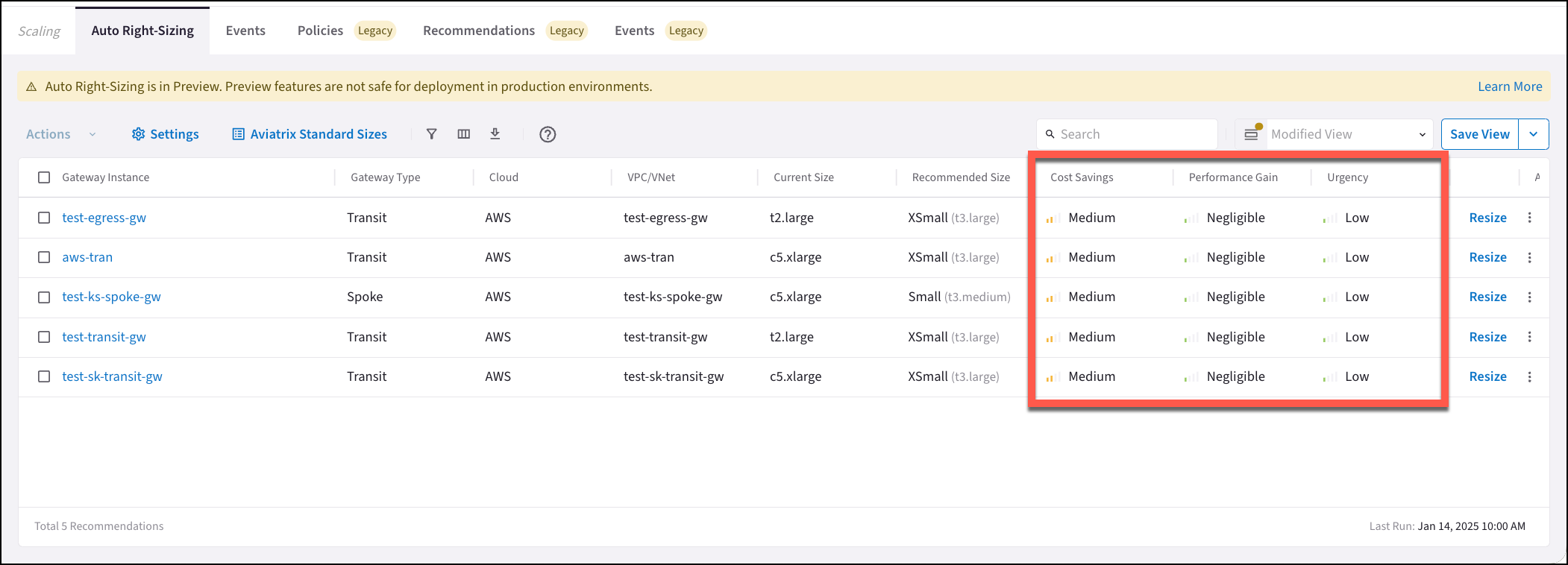
On the Scaling > Auto Right-Sizing tab, you can select one of these preconfigured views to sort the gateway instance sizing recommendations:
-
Active Recommendations: Identifies gateway instances that have not yet been resized.
-
Undersized Instances: Identifies gateway instances that are insufficient to handle their traffic load or are not utilizing their full capacity to manage traffic effectively.
-
Cost-Saving Opportunities: Identifies potential cost-saving opportunities by displaying gateway instances and the estimated savings achievable if they are resized according to recommendations.
You may see the following permutations, among others, in the Performance Gain, Urgency, and Cost Savings columns:
-
If the current gateway instance size is too small, and you are losing traffic, the resizing recommendation shows the Cost Savings as None (a larger gateway instance size will cost more) but the Urgency and Performance Gain shows as High.
-
If the current gateway instance size is drastically oversized for the amount of traffic, the resizing recommendation shows the Performance Gain as None, but the Cost Savings shows as High.
Urgency
The values in the Urgency column are calculated based on predicted improvements to gateway instance performance plus the anticipated cost savings.
-
High (red): The gateway instance should be resized to alleviate overload.
-
Medium (yellow): The gateway instance can be resized to more efficiently manage traffic and resources.
-
Low (green): The gateway instance can be resized, but there will only be a minimal gain in efficiency.
Performance Gain
-
High (red): The gateway instance will experience a high gain in performance if it is resized according to recommendations.
-
Medium (yellow): The gateway instance will experience a moderate gain in performance if it is resized according to recommendations.
-
Negligible (green): The gateway instance will experience a slight gain in performance if it is resized according to recommendations.
-
None: The gateway instance will not experience any gain in performance; None is also displayed if the gateway instance is drastically oversized.
Cost Savings
-
High (green): There will be significant cost savings if you resize the gateway instance.
-
Medium (yellow): There will be some cost savings if you resize the gateway instance.
-
Low (red): The cost savings are negligible if you resize the gateway instance.
-
None: There are no cost savings if you resize the gateway instance; None is also displayed if the resize will cost more.