Disabling Auto Right-Sizing
You can disable Auto Right-Sizing from the Auto Right-Sizing Settings dialog.
If you do so, all active recommendations are removed and monitoring of gateways (and subsequent recommendations) is paused.
To disable Auto Right-Sizing:
-
On the Cloud Fabric > Scaling > Auto Right-Sizing tab, click Settings.
-
In the Auto Right-Sizing Settings dialog, click Disable Auto Right-Sizing.
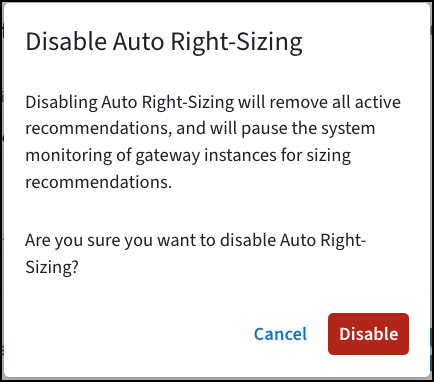
-
Click Disable when prompted, to confirm the disabling of the Auto Right-Sizing feature.