Overview of Egress Security Score Protection
| Controller 8.0 and the enablement of the DCF feature is required to view the Security > Egress > Overview tab. |
The Security > Egress > Overview tab shows the following:
-
Egress Security Score: Shows the egress security score for your VPC/VNets. The higher the score, the better your VPC/VNets are protected.
-
How is Egress Security Score Calculated: Learn more about how your Egress Security Score is calculated, and the scores assigned to VPC/VNets with varying protection statuses.
-
Protected VPC/VNets: View the breakdown of Unprotected, Monitored, Partially Protected, and Protected VPC/VNets. The chart also shows the number of VPC/VNets that have No Egress or that have an Unknown state.
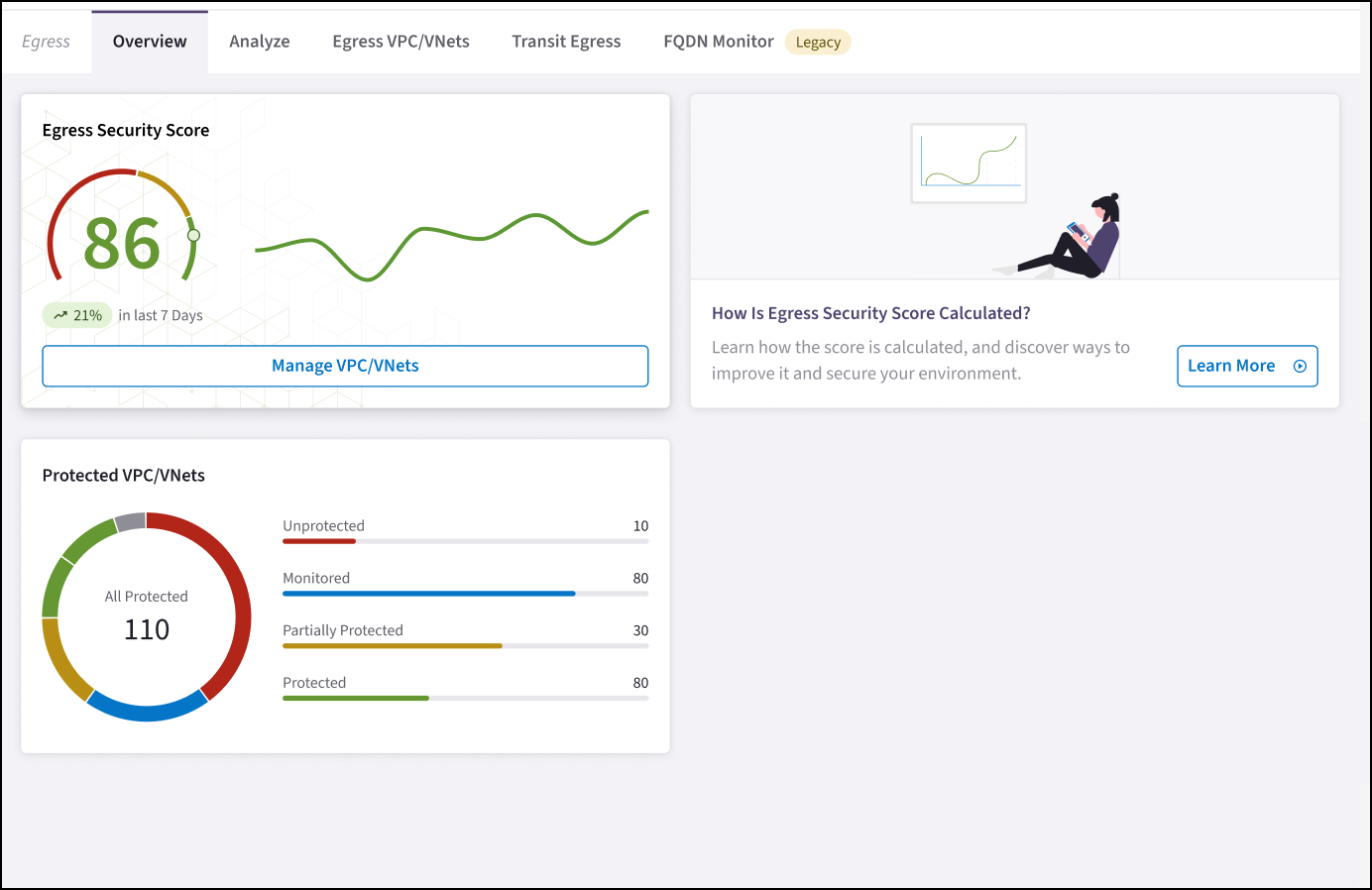
Egress Security Score
The Egress Security Score card shows the current calculated protection score for your protected VPC/VNets.
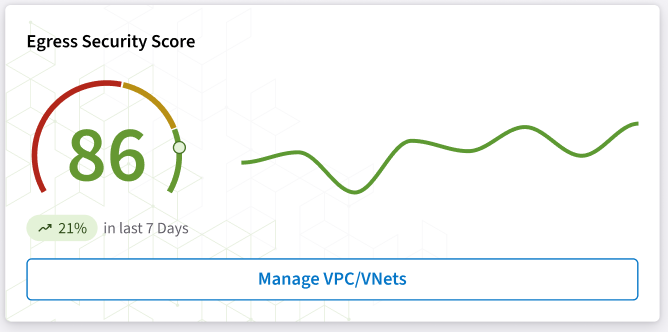
From here you can click Manage VPC/VNets to open the Egress VPC/VNets tab and manage your VPC/VNet protection.
How is Egress Security Score Calculated?
Click Learn More on the How is Egress Security Score Calculated? card to open the Egress Security Score Explained dialog. This dialog provides insights into how your Egress Security Score is calculated, including the status of your VPC/VNets and the scores assigned to them based on their protection status.
