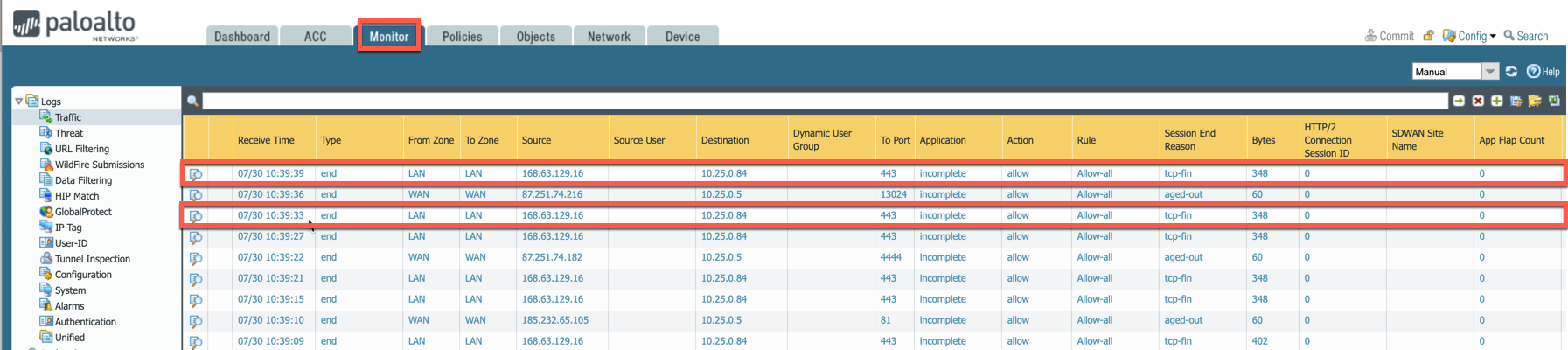Enabling VM-Series Health Check Policy
By default, VM-Series does not allow the HTTPS or TCP 443 port. Use the following steps to enable it:
-
Go to Network > Interface Mgmt under Network Profiles and click Add.
-
Enter a name in the Interface Management Profile, mark the HTTPS checkbox under Administrative Management Service, and click OK.
-
Attach Profile with LAN interface: Network > Interfaces > Select LAN Ethernet Interface > Advanced > Management Profile > Select appropriate profile.
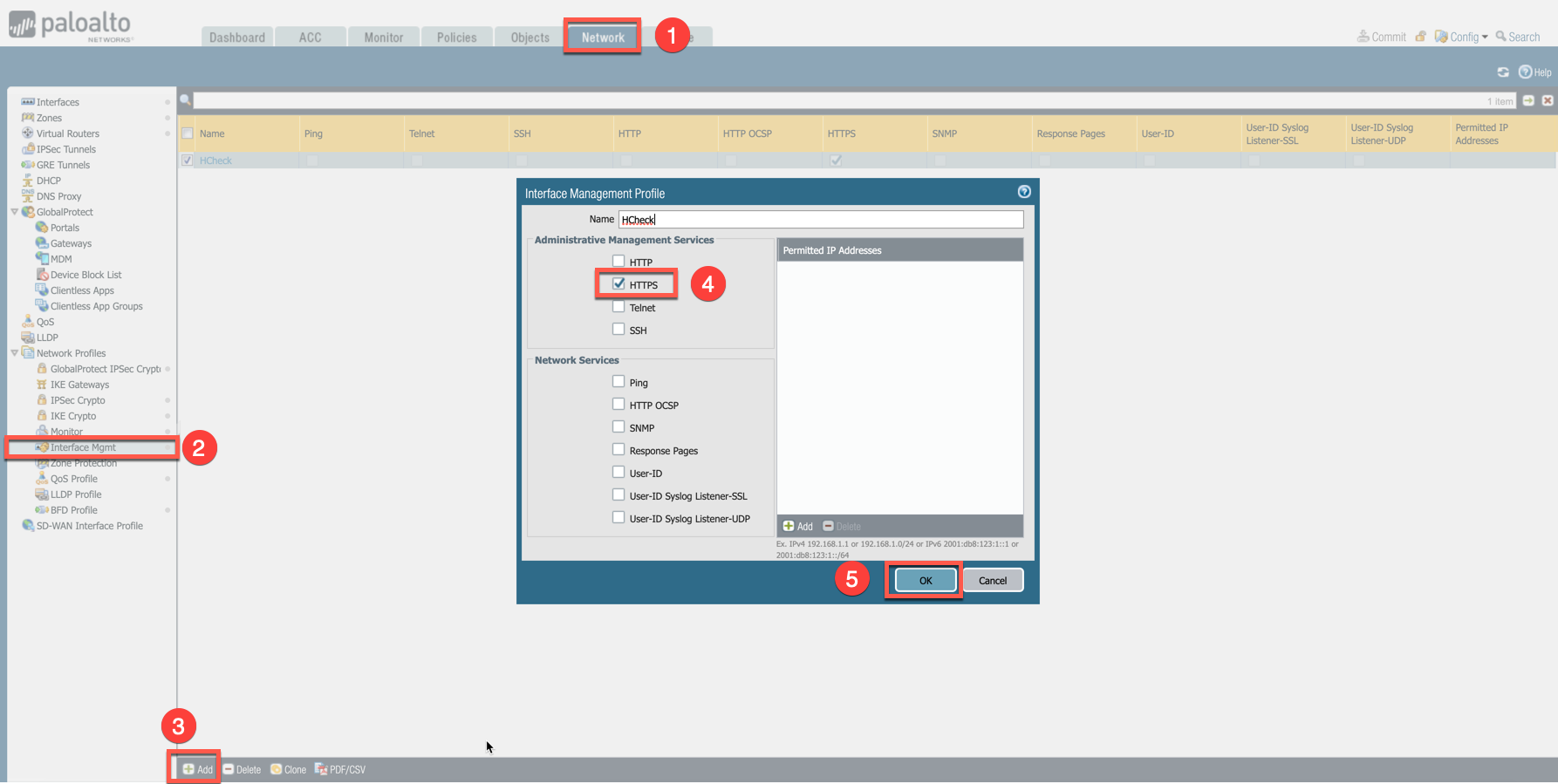
This example shows how to attach a profile to an interface.
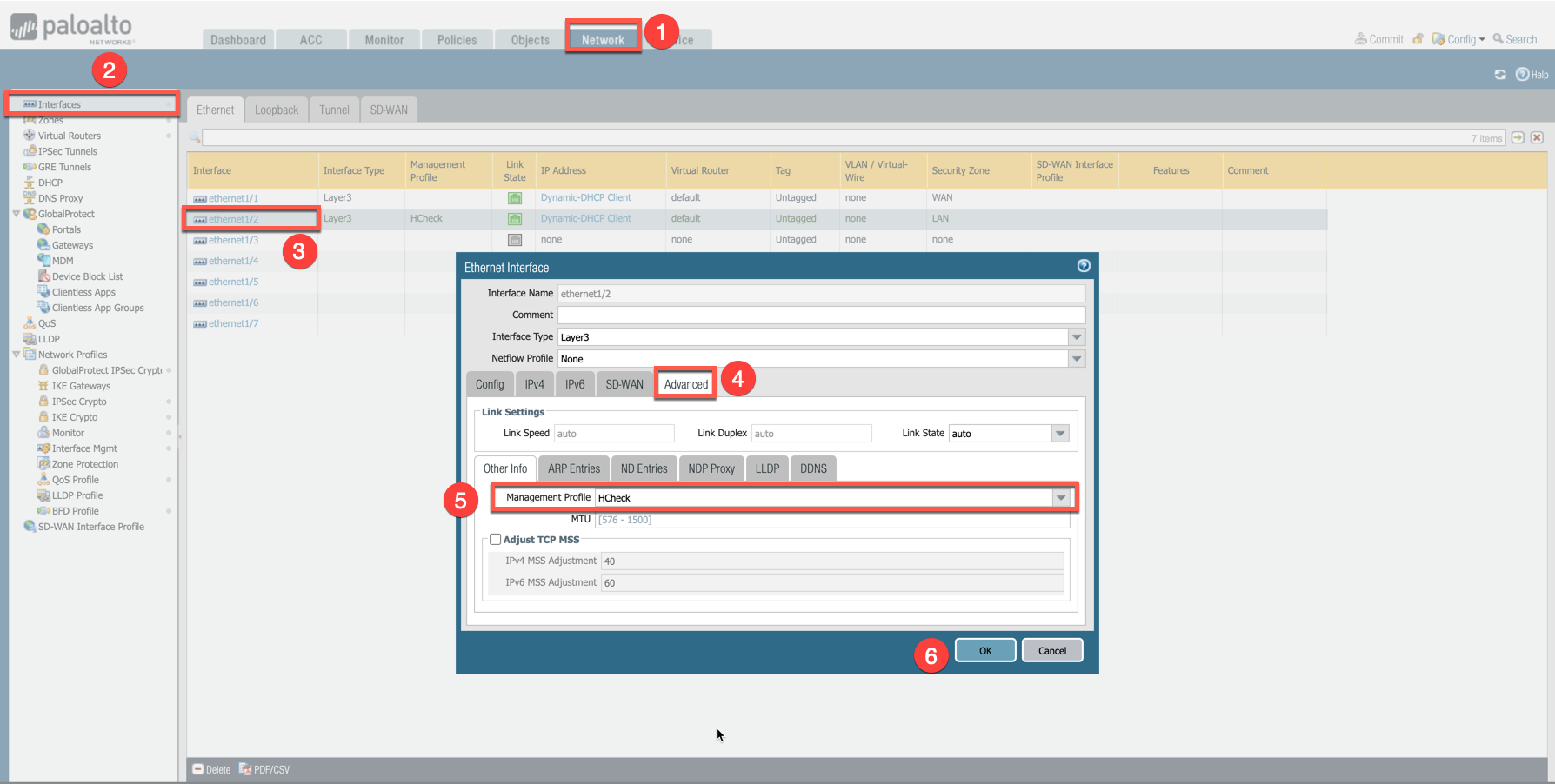
Firewall health check probes can be verified in Monitor > Traffic.