CoPilot Navigation Menu
The navigation menu organizes CoPilot functional areas as follows:
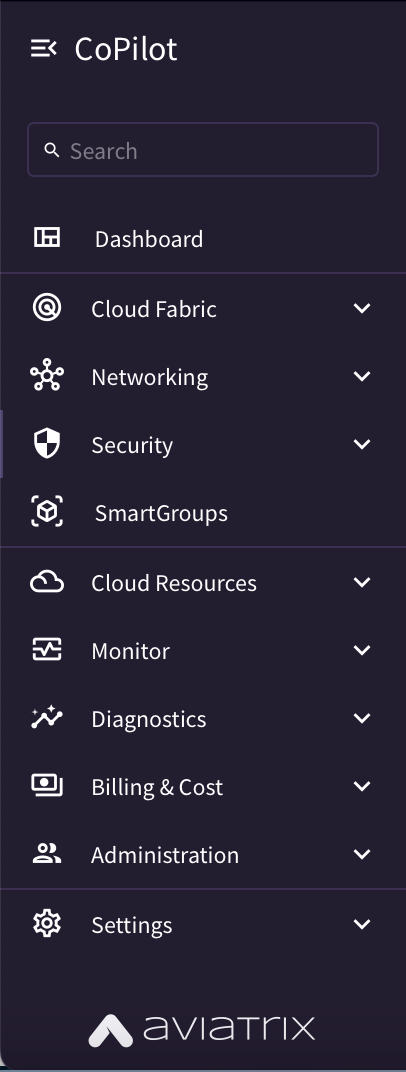
Dashboard
-
The dashboard shows the inventory of all managed resources in your networks and the status of those resources (up or down).
If the Getting Started Experiences toggle is On, any available Getting Started Experiences display on this tab as well. To enable, go to Settings > Configuration > General and scroll down to Features > Getting Started Experiences.
Cloud Fabric
-
Topology shows the logical and physical layout of your networks, latencies for all connections, and recorded changes made to the network over time.
The Topology Builder preview feature is accessible from this functional area. The Topology Builder feature requires Controller 7.0 or later.
-
Gateways enables the creation of Aviatrix gateways for deploying into your cloud environments.
-
Hybrid Cloud enables the creation of Aviatrix edge gateways for deploying into your network environments.
-
Scaling enables the configuration of policies for scaling your Aviatrix gateways.
-
UserVPN enables the creation of VPN gateways and users, leveraging OpenVPN® compatibility.
Networking
-
Network Segmentation shows how network domains can or cannot communicate with each other and ability to configure network segmentation for inter-VPC/VNet connectivity (reachability).
-
Connectivity provides the ability to configure external connections, configure native peering, and upload CA certificates for Site2Cloud and other external connections.
Security
-
Distributed Cloud Firewall provides granular network security policy enforcement for distributed applications in the cloud.
-
Egress shows egress FQDN data, search and live monitoring of what sites are being accessed outside your network.
-
FireNet provides the ability to insert firewalls into your Transit VPC/VNets for any supported cloud network.
-
Anomaly Detection provides continuous network behavior analysis on your cloud workloads for detecting unusual behaviors or anomalies in the network.
The following are only visible under Security if you configured ThreatIQ and/or Geoblocking prior to Controller version 7.2.4820. If you did not configure ThreatIQ or Geoblocking prior to Controller version 7.2.4820, see 'Groups' below for information on ExternalGroups. -
ThreatIQ displays the threat-based traffic that results from the execution of Distributed Cloud Firewall rules that contain ExternalGroups.
-
Threat IQ/Geoblocking displays the blocked IP traffic coming into and coming from a country.
Groups
-
Pages for creating, modifying, and deleting the following:
-
ExternalGroups (if DCF is enabled)
-
WebGroups (if DCF is enabled)
Cloud Resources
-
Cloud Account enables the onboarding of CSP cloud accounts. The Cloud Account page requires Controller 7.0 or later.
-
Cloud Assets shows details about the Virtual Machines and VPCs, VNets, and subnets discovered by Aviatrix in your cloud environment.
Monitor
-
FlowIQ shows detailed traffic flow analysis of the network displaying metadata about traffic that flows across each link, global heat map and trends, provides ability to filter traffic based on many conditions including native CSP tags and identify top talkers in the network.
-
Performance shows the resource utilization (telemetry) data for all managed resources across your Aviatrix transit network and provides ability to resize gateways based on policies.
-
Traffic & Latencies shows detailed metrics on data sent and received in the last hour and day for instances, regions, GWs and VPCs/VNets. Shows detailed latencies, historically for the last hour, last day, last week, and last month, for all connections between managed resources.
-
CostIQ offers visibility into costs of resources across all clouds in your multicloud network that are managed by Aviatrix Controller.
CostIQ is a legacy feature that is available only if it was enabled prior to Controller version 7.2.4820. -
Notifications provides ability to configure alerts so that you can be notified about changes in your Aviatrix transit network, see all triggered alerts, pause alerts, and set preferred notification channel (webhooks/email).
Diagnostics
-
AppIQ shows network domain and traffic information between any two cloud instances that are connected by way of your Aviatrix transit network.
-
Diagnostic Tools enables you to perform the following actions when troubleshooting networking issues:
-
Run ping from the Controller virtual machine.
-
Run and restart Controller services such as CloudXD, PERFMON, rsyslog, and more.
-
View Controller command logs.
-
View Controller event logs by event type, such as by account creation, gateway deletion, tunnel creation, and so on.
-
Perform Gateway Diagnostics
-
Perform Connectivity Diagnostics - If the gateway instance has Site2Cloud connections, you can access Connectivity Diagnostics.
-
Perform BGP Diagnostics - If the gateway has BGP connections, you can access BGP Diagnostics.
-
-
Cloud Routes shows all routing information for managed resources spanning your Aviatrix transit network, including resources across clouds and on-prem (for external/Site2Cloud connections). View routing information for gateways, VPC/VNets, external/Site2Cloud connections, and BGP connections across all clouds without having to log in to individual cloud provider consoles.
Administration
-
User Access is primarily used by administrators to create CoPilot users and permission groups.
-
Reports offers detailed reports showing your inventory of managed resources and telemetry statistics for them in a single cloud or across all clouds in your multicloud network.
-
Audit lists events in your system that triggered Controller API calls. The events are listed by date and user account. Events can be those initiated via the CoPilot user interface or via Terraform scripts.
-
Upgrade allows you to create Upgrade Groups of Gateways based on Cloud, Account, Region, or other criteria. Reorder the groups based on your preference to create your Upgrade Plan.
Billing
-
Aviatrix Billing shows costs for Aviatrix services.
Settings
-
The Settings functional area is primarily used by application administrators to configure and tune the platform and perform system administrative tasks. The Settings functional area includes the following pages:
-
Configuration
-
General and Advanced configuration settings
-
Licensing
-
Logging Services
-
Private Mode
-
-
Resources
-
System Health
-
Disk Utilization
-
Index Management
-
Task Server
-
-
Maintenance
-
Upgrade
-
Back Up & Restore
-
Migration
-
-
Support
-
Remote Access & Logs
-
Debugging Tools
-
-