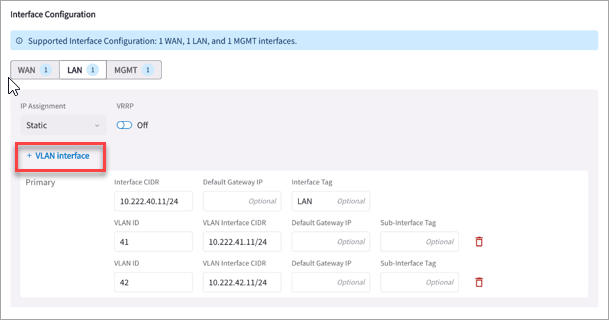Edge Spoke Gateway Interfaces
The following sections describes the WAN, LAN, VLAN, and Management network interfaces supported on the Edge Spoke Gateway.
Aviatrix Edge Spoke Gateway Interfaces
By default, the Edge Spoke Gateway has three interfaces: one WAN interface on eth0, one LAN interface on eth1, and one Management interface on eth2.
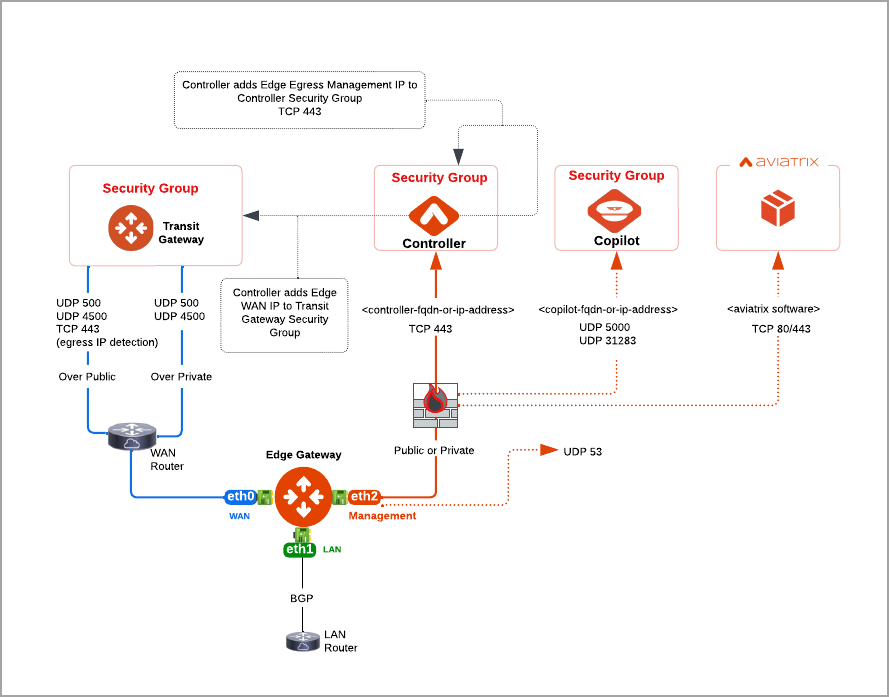
| Interface | Description |
|---|---|
WAN (eth0) |
Provides connectivity to the Aviatrix Transit Gateway. When deploying Aviatrix Edge in on-premises locations, the connectivity to Transit Gateway is via the WAN interface and requires a default gateway to provide the underlay connectivity to the CSP and Layer 3 reachability to the Transit Gateway’s Private or Public IP. |
LAN (eth1) |
Provides connectivity to the LAN network. LAN network can be either VLAN network in on-premises or use BGP. When using BGP, a BGP-enabled router is required to peer with Edge Gateway LAN interface via BGP over LAN. |
Management (eth2) |
Provides connectivity to the Aviatrix Controller, Aviatrix CoPilot, Aviatrix software download and tracelog upload. Requires a default gateway, DNS access, and Internet access. |
|
| Edge Spoke Gateway does not support configuration of two interfaces in the same Layer 2 (L2) domain or subnet. Connecting WAN, LAN, and Management interfaces that are in the same L2 domain to the Edge Spoke Gateway may cause asymmetrical traffic flow and packet drops. Aviatrix recommends to configure the WAN, LAN, and Management interfaces on different L2 domains. |
Single WAN Interface on On-Premises
Aviatrix Edge Spoke Gateway supports single or multiple WAN interfaces. Single WAN interface is applicable in on-premises locations.
| Multiple WAN interfaces is only supported on Equinix Network Edge platform (see Multiple WAN Interfaces on Network Service Provider Platform). |
When deploying Edge Spoke Gateway in on-premises locations, the connectivity to Transit Gateway is via the WAN interface and requires a default gateway to provide the underlay connectivity to the CSP.
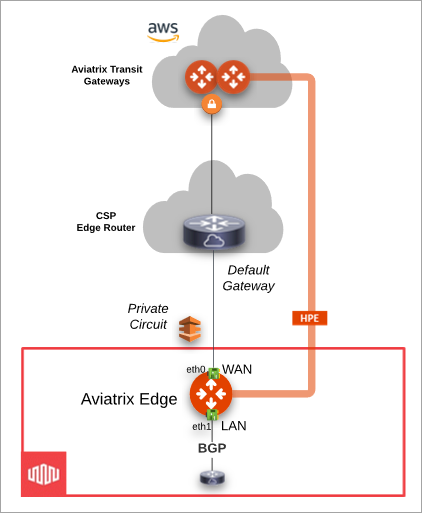
Multiple WAN Interfaces on Network Service Provider Platform
When deploying Aviatrix Edge Spoke Gateway in Equinix Network Edge or Megaport Virtual Edge, multiple WAN interfaces can be leveraged for connectivity to Transit Gateways deployed in different CSPs over private connections such as Direct Connect and Express Route.
The WAN interface on Aviatrix Edge Gateway can support BGP where the private CSP virtual connections can terminate directly on the Edge Gateway. Aviatrix Edge Gateway enables the CSP virtual connection as the underlay to reach the Transit Gateways.
| WAN support for BGP underlay to CSP is supported for AWS and Azure. |
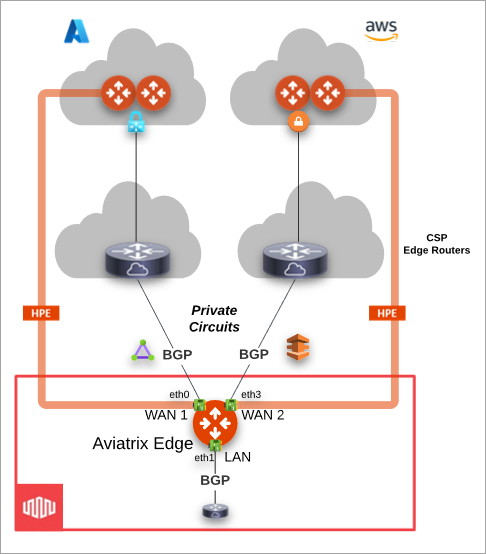
Configuring Multiple WAN Interfaces
During Edge Spoke Gateway creation, in Interface Configuration, click WAN > + WAN Interface to configure additional WAN interfaces.
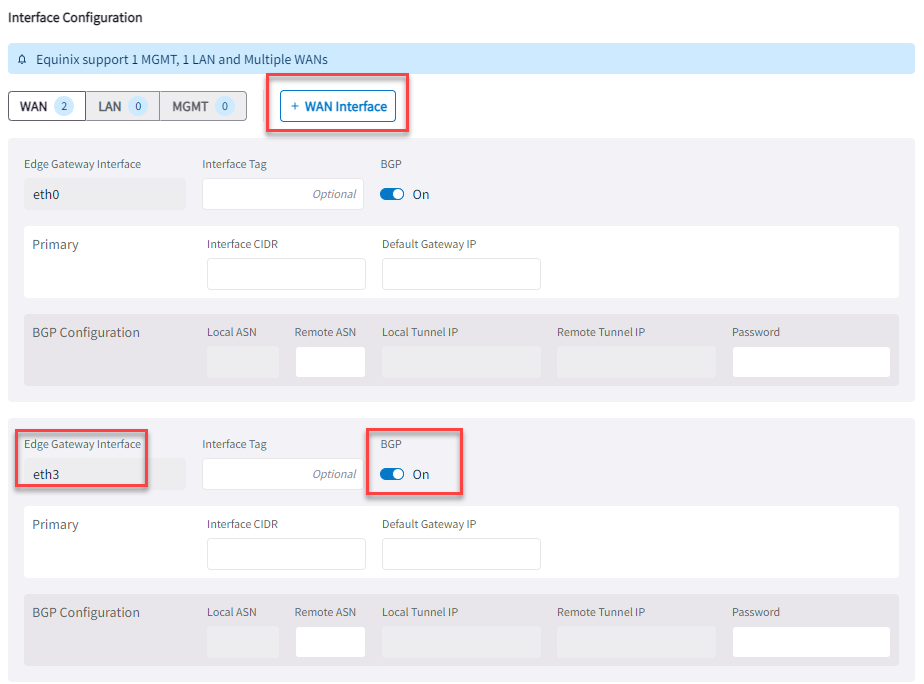
Turn on BGP to set up peering connection to the Direct Connect or Express Route circuits via Equinix to CSPs.
When configuring Edge Spoke Gateway WAN interfaces, additional WAN interfaces can only be configured on eth3, eth4, and so on. While up to 8 WAN interfaces is supported, Aviatrix recommends a maximum of 4 WAN interfaces per Edge Gateway.
LAN Interface on Edge Gateway
Aviatrix Edge Spoke Gateway supports LAN interface with either BGP or VLAN support towards on-premises. BGP is used when on-premises networks are learned via BGP, in which case a BGP router on LAN can be peered with Edge Gateway. This setup is also applicable to Edge Gateway deployed on Equinix Network Edge platform.
VLAN interfaces on Edge Spoke Gateway can be used on-premises when Edge Spoke Gateway is used as a LAN router. VRRP is also supported in this scenario with active-standby support on Edge gateways.
Multiple VLAN Interfaces on Aviatrix Edge Platform
Edge Spoke Gateway supports multiple VLAN interface on the LAN ethernet port. This is applicable when using Aviatrix Edge Spoke Gateway in on-premises locations where the Edge Spoke Gateway is used as a LAN router with VLANs terminating on the Edge Spoke Gateway.