Customized SNAT and DNAT on Edge Use Case
Aviatrix Secure Edge supports customized SNAT and DNAT for the use case where the CSP network CIDR overlaps with the on-prem network CIDR.
The following NAT scenarios are supported:
-
Single IP and Customized SNAT on Edge Gateway - For network traffic initiated from the Edge location towards the CSP.
-
DNAT on Edge Gateway - For network traffic initiated from Edge location towards Transit Gateway or CSP.
| Customized SNAT on Edge Gateway is not supported when VLAN segmentation is also configured in the same network domain. |
This diagram shows overlapping CSP and on-prem network CIDRs.
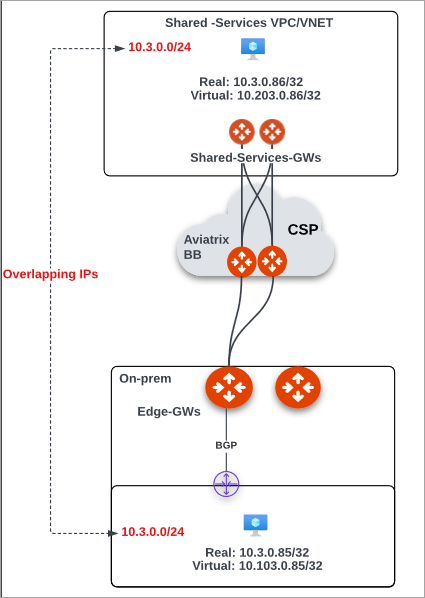
In this example, to resolve the overlapping CIDR issue, you would perform these steps:
-
Create a mapping of the Real CIDR to Virtual CIDR for both the cloud instances and on-prem hosts or workloads. For example:
Network Real CIDR Virtual CIDR Cloud workload
10.3.0.86/32
10.203.0.86/32
On-prem workload
10.3.0.85/32
10.103.0.85/32
-
Configure DNAT on Edge Gateway for traffic initiated from on-prem to cloud.
In Aviatrix CoPilot:
-
Go to Cloud Fabric > Edge > Edge Gateways tab.
-
Select the Edge Gateway for which you want to enable DNAT.
-
In the Edge Gateway Settings tab, expand the Network Address Translation (NAT) section.
-
Click Destination NAT toggle switch to On.
-
In Destination NAT, from the Instance dropdown menu, select the Edge Gateway.
-
Click + Rule and provide the following information.
Setting Description Instance
From the downdown list, select the Edge Gateway instance.
Src CIDR
Enter 10.3.0.85/32.
Dst CIDR
Enter 10.203.0.86/32 (the virtual IP of the cloud instance).
Connection
From the downdown list, select the connection which reflects the connection to the Transit Gateway.
Mark
(Optional) Enter a unique value. Value should be between 65535 - 99999.
DNAT IP
Enter 10.3.0.86 (cloud instance).
-
-
Configure a Manual BGP Advertised CIDR List to advertise the DNAT virtual IP from the Edge Gateway to on-prem via BGP.
-
In the Edge Gateway Settings tab, expand the Border Gateway Protocol (BGP) section.
-
In Manual BGP Advertised CIDR List, enter the following information.
Setting Description Advertised CIDRs (Per Gateway)
Leave this blank.
Connection
From the dropdown menu, select the connection to the on-prem BGP peer.
Advertised CIDRs (Per Connection)
Enter 10.203.0.86/32 (the virtual IP of the cloud instance)
-
-
Configure SNAT on Edge Gateway for traffic initiated from cloud to on-prem
-
In the Edge Gateway’s Settings tab, expand the Network Address Translation (NAT) section.
-
Click the Source NAT switch to On, then click Customized SNAT.
-
From the Instance dropdown menu, select the Edge Gateway.
-
Click + Rule and provide the following information.
Setting Description Connection
Select the output connection where the rule will apply.
Mark
Enter the value that was defined in the DNAT settings.
Specifies a TCP session where rule applies.
SNAT IP
Enter 10.103.0.85 (virtual IP of the on-prem host).
-