Setting an Evaluation Period for an Alert
You can set an evaluation period for an alert. CoPilot uses the evaluation period in its calculations for triggering the alert.
The evaluation period is the duration of time (in minutes) where CoPilot evaluates the average of the metric(s) specified to trigger the alert. When the average value is outside the ideal operating range of your conditions, CoPilot will trigger the alert. The higher the number, the more data points CoPilot includes in the average calculation.
The evaluation period can be any value between 0 to 30 minutes.
0 means the latest data is used for triggering the alert.
If the CoPilot host is a monitored host for an alert, the evaluation period must be between 5 and 30 minutes (the latest data is not used for triggering the alert for the CoPilot host).
For the Global Control Plane Health alert, an evaluation period set to 0 is treated as 5 for the CoPilot part of that alert configuration. You can enter a number between 0 and 30 minutes but 0 is treated as 5 for the CoPilot part of that alert.
For the Connection Status and Gateway Status metrics whose condition is binary (up or down), the evaluation period is the minimum number of minutes the down condition must persist before an alert will be triggered.
The following metrics do not support setting an evaluation period:
-
BGP Peering Status
-
Underlay Connection Status
-
Tunnel Count
If an alert is configured to contain any of these metrics, even if the alert also contains metrics that support the evaluation period, you will not be able to set an evaluation period. In that case, the latest data is used for triggering the alert. For example, this alert includes the BGP Peering Status metric so the Evaluation Period field is disabled.
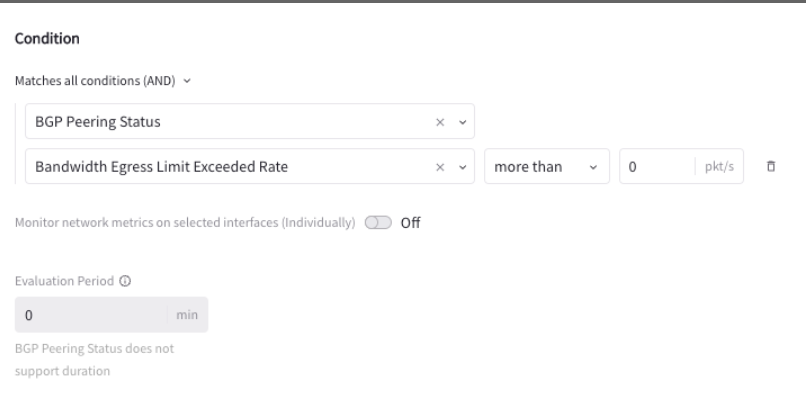
Note about Alerts Migrated to CoPilot 3.7.1:
Alerts that you configured prior to CoPilot release 3.7.1 will show a value of 0 for Evaluation Period when they are first migrated to 3.7.1.