Enabling Local Egress
|
If a WebGroup is already configured on a VPC/VNet, make sure that at a minimum they have the following instance size or larger before enabling Local Egress:
|
On the Egress VPC/VNets tab you enable Local Egress on selected VPC/VNets.
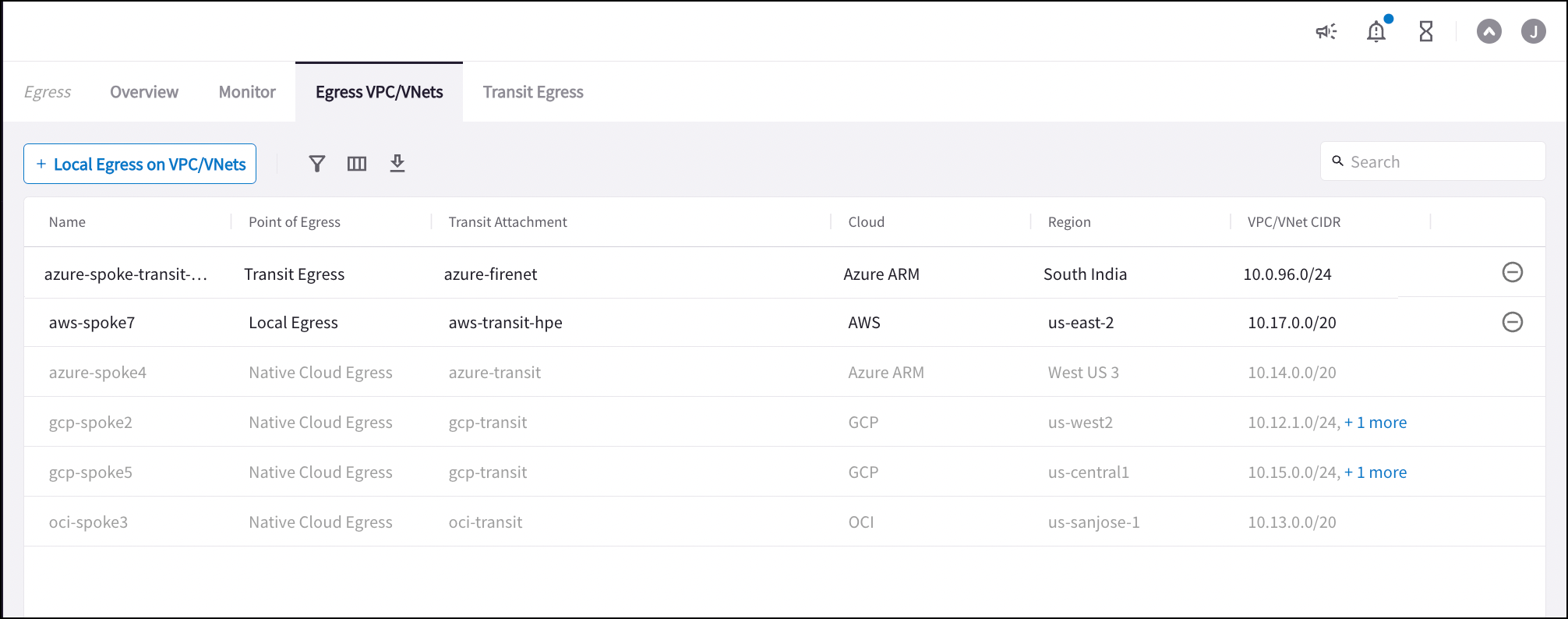
This table displays:
-
Spoke gateways that have Local Egress enabled (Spoke gateways that send traffic directly to the Internet)
-
Spoke gateways that have Transit Egress enabled (Spoke gateways that forward traffic to a Transit gateway, which then sends it to the Internet)
This Transit gateway must have Transit Egress Capability (selectable when you create a Transit gateway). -
Spoke gateways where Egress is not configured by Aviatrix (Native Cloud Egress). These are not editable or removable.
-
Any Transit gateways attached to the Spoke gateways.
|
When you add Local Egress on a VPC/VNet this:
|
-
Click +Local Egress on VPC/VNets.
-
In the Add Local Egress on VPC/VNets dialog, select the VPC/VNets on which to enable Local Egress.
-
Click Add.
The following occurs when you remove Local Egress support:
-
SNAT is disabled
-
Default route is reset
Click here to remove Local Egress from Spoke gateways.