Aviatrix UserVPN Feature Description
Aviatrix provides a cloud-native and feature-rich client VPN solution. The solution is based on OpenVPN® and is compatible with all OpenVPN® clients. In addition, Aviatrix provides its own client that supports SAML authentication directly from the client.
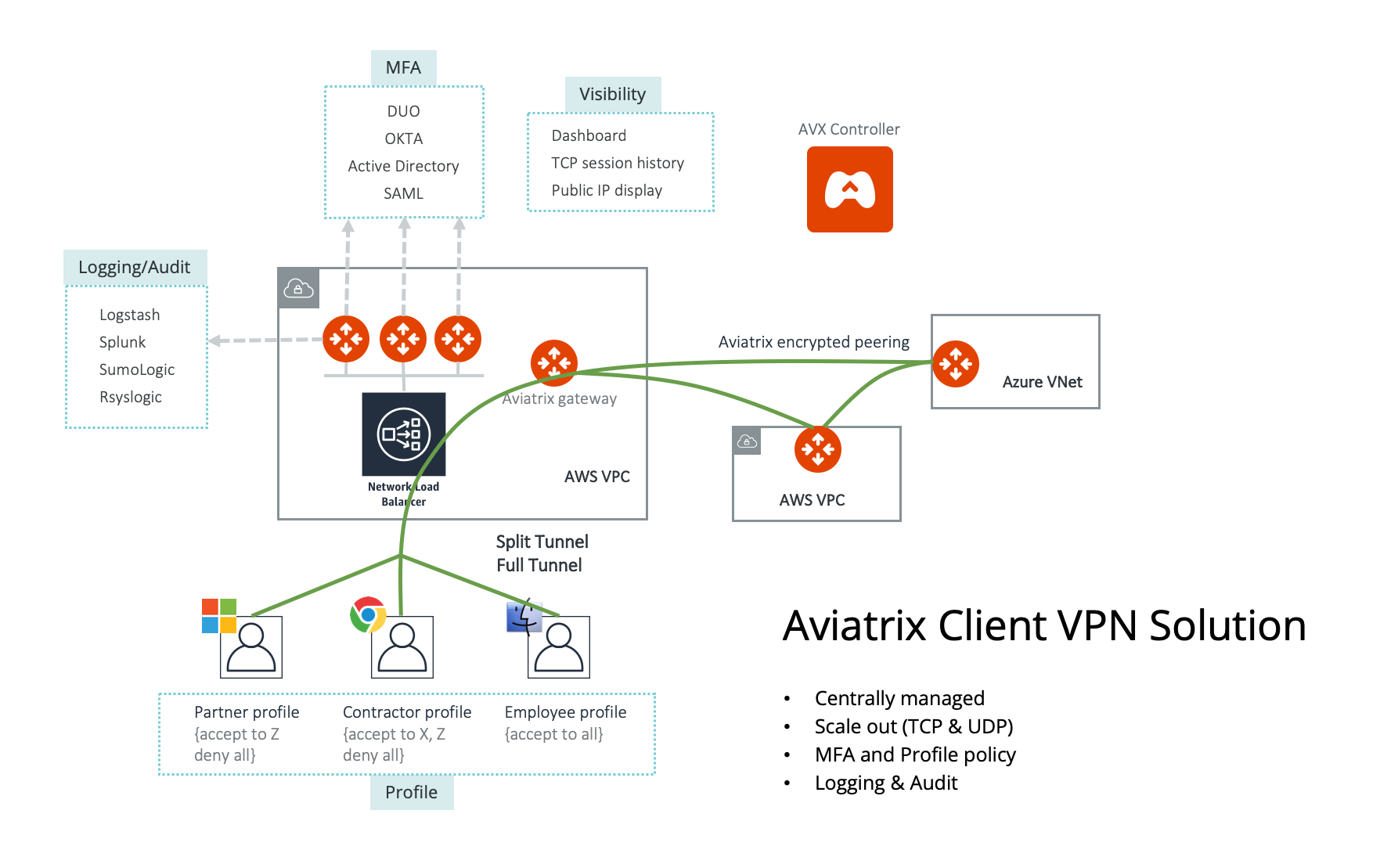
|
Only AWS is drawn in the diagram, but this feature applies equally to Azure and Google Cloud. |
VPN Management
-
Centrally Managed A single pane of glass allows you to manage all VPN users, VPN certificates, and VPN user visibility.
-
Split Tunnel Supports split tunnel mode where only specified CIDRs ranges go through the VPN tunnel.
-
Full Tunnel Supports full tunnel mode where all user IP sessions including Internet browsing go through the VPN tunnel.
-
PKI Management Supports Bring Your Own (BYO) PKI management system.
-
Force Disconnect Any admin can force disconnect a VPN user from the Controller.
-
Dashboard View all active VPN users and their connection history from the Controller dashboard.
-
API Support API for all management activities.
Authentication Options
-
LDAP/AD Integration Authenticates VPN user from Aviatrix Gateways in addition to VPN certificate authentication.
-
DUO Integration Authenticates VPN user from Aviatrix Gateways in addition to VPN cert authentication.
-
OKTA Integration Authenticates VPN user from Aviatrix Gateways in addition to VPN cert authentication.
-
MFA Integration Combines LDAP and DUO for multi-factor authentication.
-
Shared Certificate Supports a shared certificate arrangement among VPN users. (When this option is selected, you should enable additional authentication options to ensure secure access.)
-
Client SAML Integration Authenticates a VPN user directly from the Aviatrix VPN client to any IDP via SAML protocol.
Authorization
-
Profile-Based Access Control Each VPN user can be assigned to a profile that is defined by access privileges to network, host, protocol and ports. The access control is dynamically enforced when a VPN user connects to the public cloud via an Aviatrix VPN Gateway.
For more description, refer to Aviatrix UserVPN FAQ.
For how to assign VPN users to profiles, see Assigning a User Profile.
Scale Out Performance
-
TCP-based VPN For a universal/no firewall/no fuss user VPN solution, use an Aviatrix-integrated NLB to load balance multiple Aviatrix VPN gateways. When NLB is used, OpenVPN® client software runs on TCP port 443. TCP-based VPN requires no special corporate firewall rules when VPN client is on-prem.
-
UDP-based VPN For a high performance user VPN solution, use Aviatrix-integrated AWS Route53 round robin routing to load balance multiple Aviatrix VPN gateways. When Route53 round robin routing is used, OpenVPN® client software runs on UDP port 1193. UDP-based VPN has improved file transfer performance.
-
Geo VPN For TCP-based VPN, you can use Aviatrix-integrated AWS Route53 latency-based routing to load balance clients residing in different geographic locations.
Logging Integration
-
VPN User VPN user connection history and bandwidth usage can be logged to Splunk, SumoLogic, ELK, Remote Syslog and DataDog.
-
User Activity Each VPN user TCP/UDP session can be logged to Splunk, SumoLogic, ELK, Remote Syslog and DataDog.
Client Software
-
UserVPN Client Software* The supported clients are macOS, Windows, iOS, Android, Chromebook, Linux and BSD.
-
Aviatrix VPN Client Aviatrix VPN Client supports macOS, Windows and Linux Debian distribution and BSD distribution. Choose Aviatrix VPN Client if you require SAML authentication directly from VPN client software. To download and install Aviatrix VPN Client, see Download VPN Client.