Setting up Alibaba Cloud Account Credentials
Creating an Alibaba Primary Access Account
-
Access your Alibaba account info in the Alibaba UI. Click on the User Icon so you can access the Alibaba Cloud Account ID, Cloud Access Key ID, and Cloud Secret Key. You need the Alibaba account information to create the Alibaba Primary Access Account in Aviatrix CoPilot.
-
In the Alibaba UI, create an AccessKey pair for authenticating the Aviatrix Platform. Click on the User Icon and navigate to AccessKey Management > Create Access Key.
-
In the Aviatrix Controller, create a new Cloud Account for this Alibaba account.
Alibaba Cloud Default Limitations
-
The EIP bandwidth limit is 200 Mbit/s. The Aviatrix Spoke to Transit and Transit to Spoke connections maximum bandwidth is 400 Mbit/s. You can purchase different plans to increase throughput and bandwidth.
-
A maximum of 48 routes in each route table is supported by default. If you require more routes in each route table, contact Alibaba Support.
-
The Alibaba API takes 1-2 seconds to add or delete one route in one VPC route table. No route update requests are accepted while a route is being added or deleted.
-
Outgoing traffic to public non-RFC1918 IP address from an instance with a public IP does not look at the VPC route table. Even non-RFC1918 routes are configured on VPC route table. If you want to improve this non-RFC1918 traffic routing behavior on public instance, contact Alibaba Support.
Deploying the Aviatrix Gateway in your Alibaba Cloud
You must satisfy the prerequisites in “Creating an Alibaba Primary Access Account” before Deploying the Aviatrix Gateway in your Alibaba Cloud.
-
Access your Alibaba account info in the Alibaba UI. Click on the User Icon and record your Alibaba Account ID.
-
Communicate your Alibaba Account ID to your Aviatrix Support representative.
-
Your Aviatrix Support representative shares the Aviatrix gateway image with your Alibaba account.
-
Verify your Alibaba account can access the Aviatrix gateway image. Go to Elastic Compute Service > Instances & Images > Images > Shared Image to view the image.
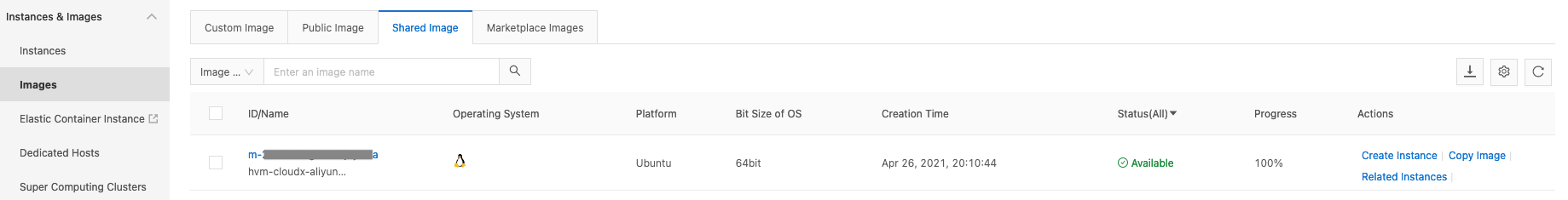
-
Create an Alibaba Primary Access Account in the Aviatrix Controller.
-
Deploy the Aviatrix Gateway in the Alibaba cloud.
![][alibaba_accesskey](_images/alibaba-accesskey.png)