How do I connect to an external device?
There are three options to connect a Transit Gateway to an on-prem network. Choose one option that meets your network requirements.
-
AWS VGW (This is the default setting)
-
External Device (over Direct Connect or over Internet)
-
Azure VNG
Currently, only one connection is supported on a specific Transit Gateway/VPC, regardless of which of the three options above is chosen.
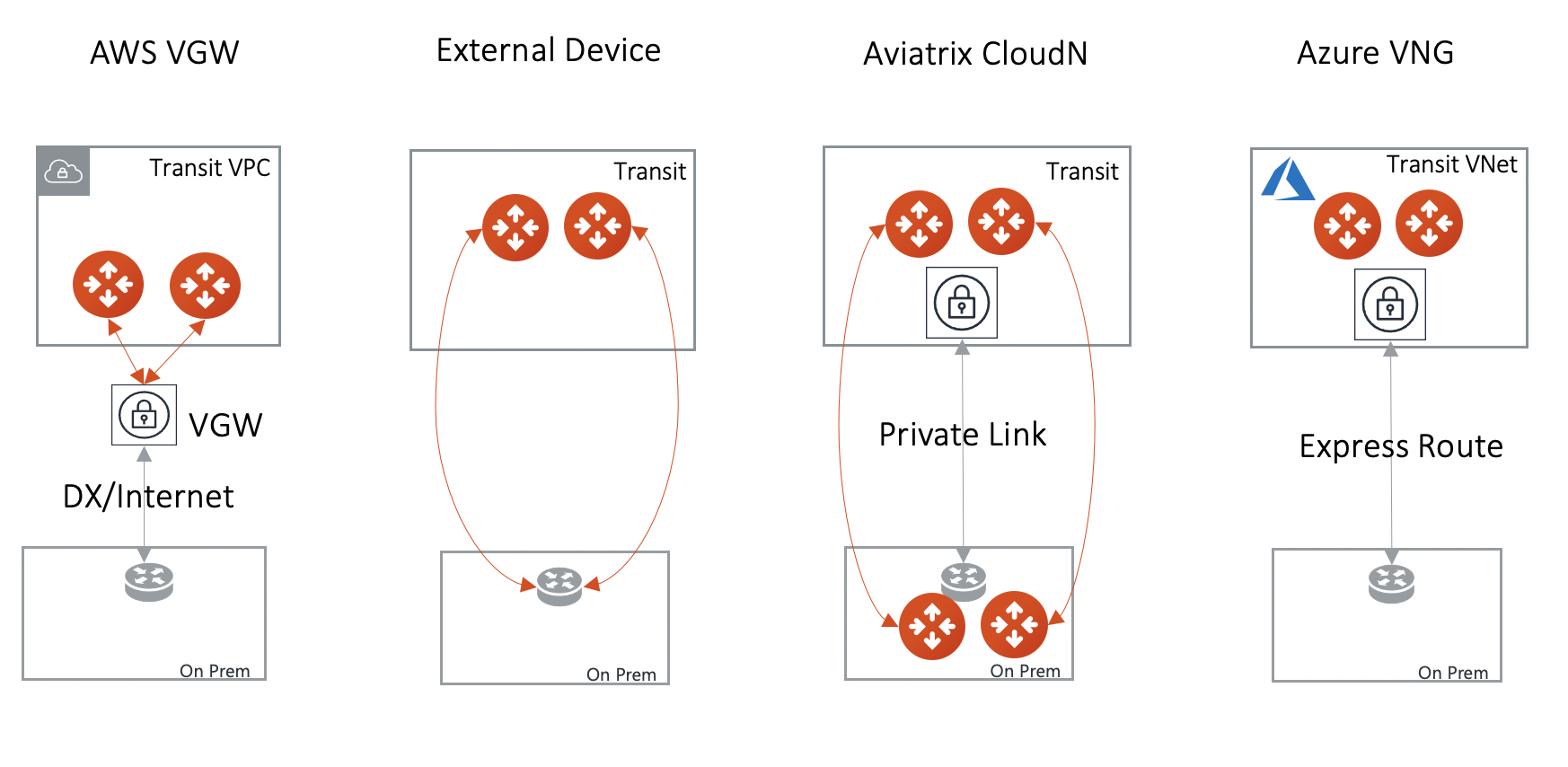
| Transit Gateway Connect Type | Performance | HA | Route Limit | Deployment notes |
|---|---|---|---|---|
AWS VGW |
1.25Gbps |
Active/Active |
100 |
VGW should be detached. Use the instruction here to build encryption between VGW and on-prem router. |
External Device |
Up to 10Gbps |
Active/Standby |
Unlimited |
VGW should be attached. Aviatrix Transit Gateway establishes BGP + IPSEC with on-prem router. |
Azure VNG |
10Gbps |
Active/Active |
Unlimited |
VNG should be attached. |
-
To connect AWS VGW, see Multicloud Transit Integration with AWS VGW Workflow.
-
To connect to Azure VNG, see Multicloud Transit Integration with Azure VNG Workflow.
-
To connect to an external device, see Multicloud Transit to External Devices Workflow.